ChatGPT, also known as Generative Pre-trained Transformer, is a type of chatbot that utilizes Artificial intelligence (AI) and natural language processing (NLP) to provide human-like conversations. If you have not used ChatGPT, this guide is designed to show you how to use ChatGPT or How to Access ChatGPT on your Mobile or Desktop effectively.
The chatGPT is trained on vast amounts of data and can respond to questions and requests in real-time. As an AI language model developed by OpenAI, ChatGPT can assist users in generating natural language responses to various prompts or questions. In this blog, we will discuss a step-by-step guide on How to use ChatGPT effectively.

How to use ChatGPT
STEP 1. Open any browser on an your device.
Search for “ChatGPT” on any search engine like Google, Bing, etc. using your preferred browser (Google Chrome, Firefox, or Safari).
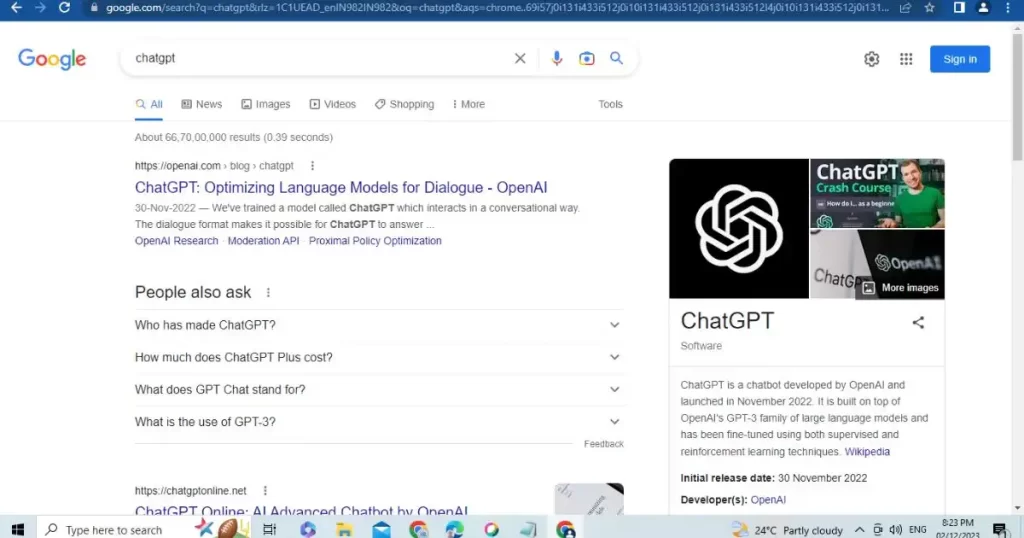
STEP 2. Go to the official website of OpenAI.
Click on the first link in the search results, which will take you to the OpenAI Official website (https://openai.com/blog/chatgpt/).
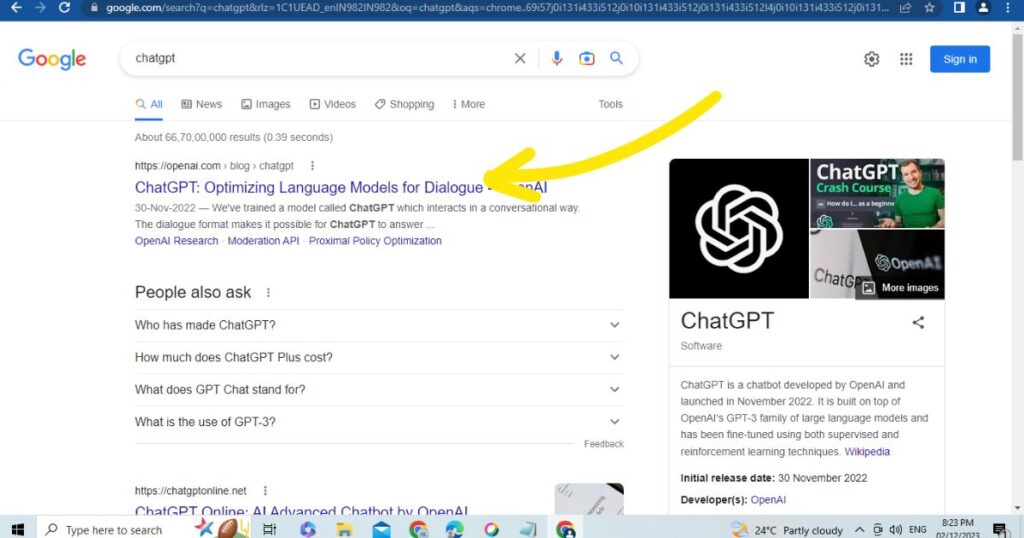
STEP 3. Click on the Try ChatGPT button
On the OpenAI website, Now click the “Try ChatGPT” button available next to the Introducing “ChatGPT: Optimizing Language Models for Dialogue” in light pink color.
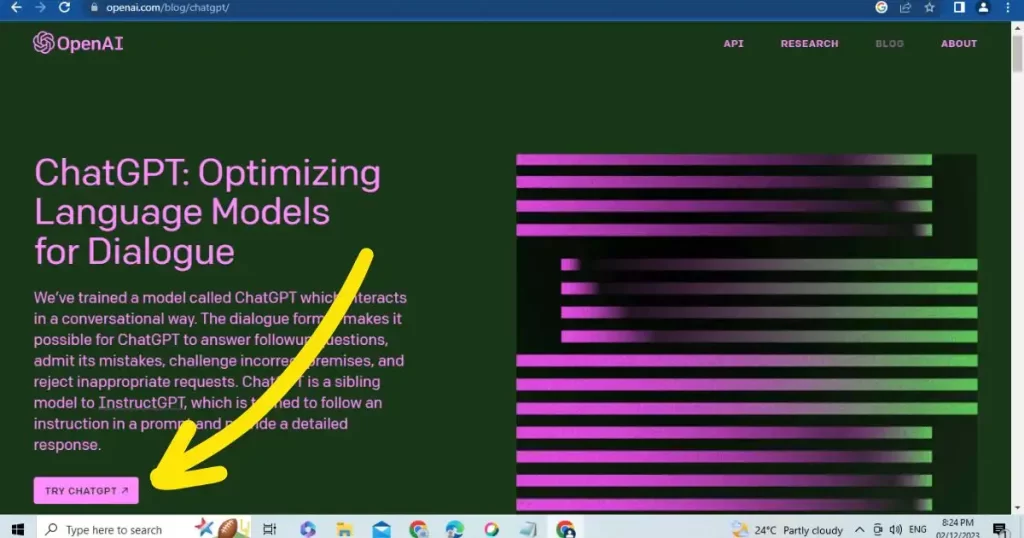
STEP 4. Create an New account
You will be taken to the login & signup page. Select “Sign Up” to create a new account.
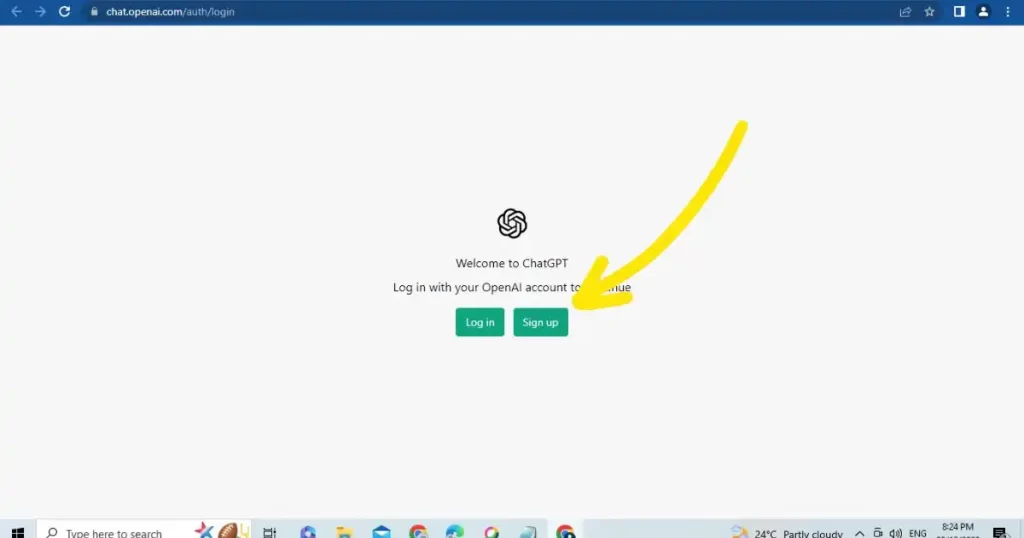
STEP 5. Verify your email address.
You can register by manually entering your Email ID, or use the easier option of logging in with your Google or Microsoft account.
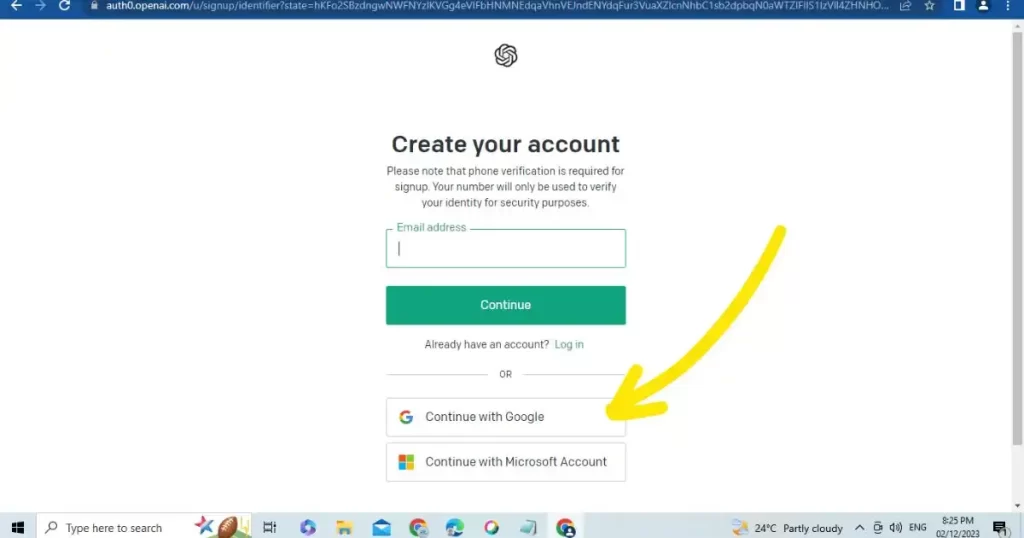
STEP 6. Furthermore, enter your phone number for OTP Verification.
After registering, enter your name and verify your mobile number by receiving an OTP via WhatsApp or text message. After successfully verifying the OTP, you will be redirected to the “New Chat” page (https://chat.openai.com/chat).
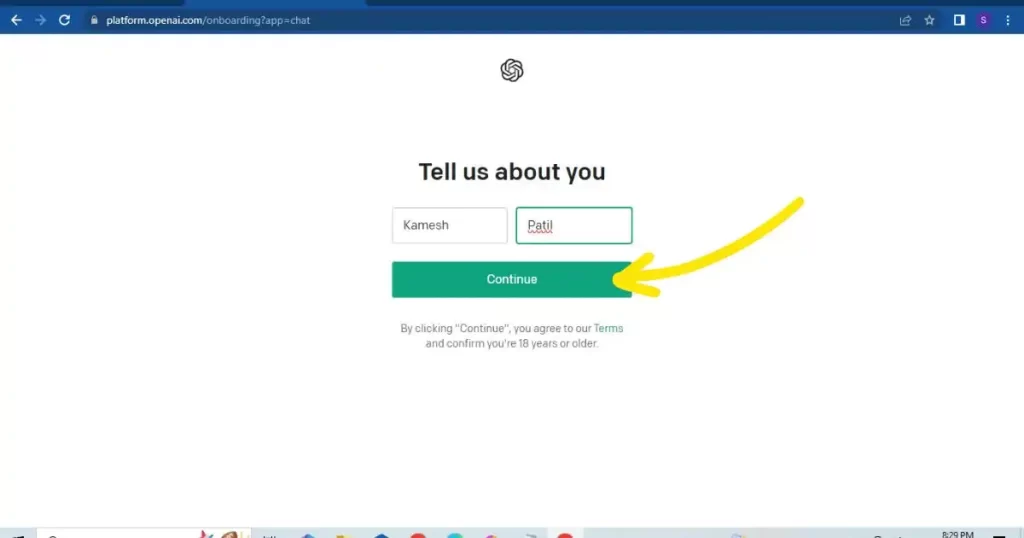
Type your Mobile Number and Choose “Yes” if Want OTP on WhatsApp otherwise click no to get OPT on Text Message.
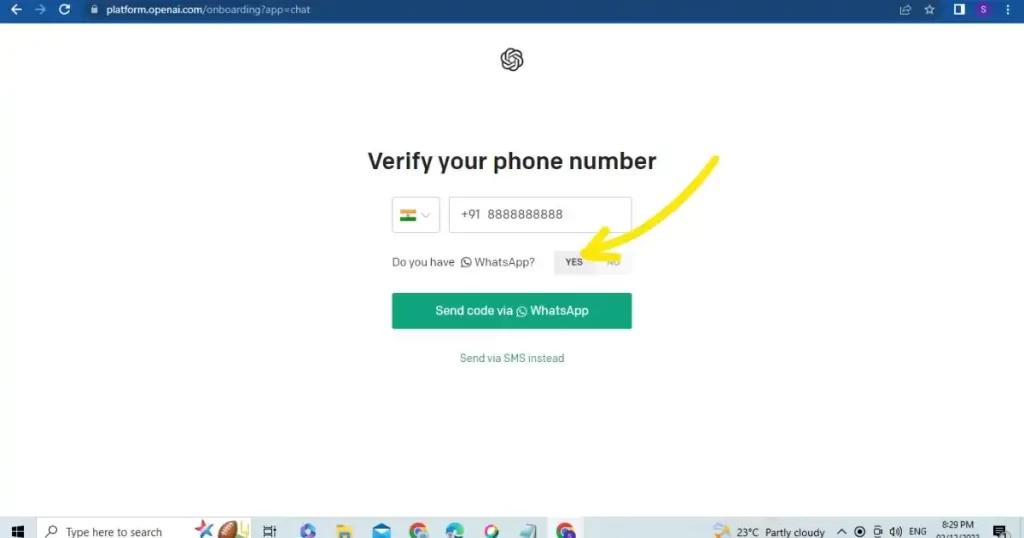

STEP 7. Read the Terms & submit feedback.
Read the housekeeping rules, Terms & Conditions & Submit Feedback about ChatGPT, including information on potential errors in data, how OpenAI collects data, and how to submit feedback.
STEP 8. Finally Register Successfully & account has been created
Congratulations, you have successfully registered and Finally the account has been created & You can now start using the ChatGPT chatbot and ask questions as you like.!
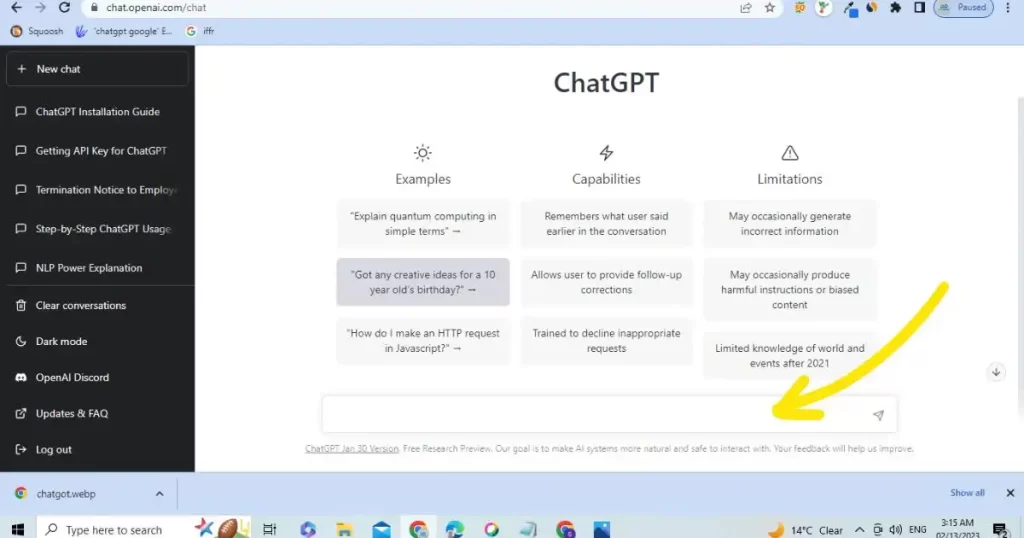
How to use ChatGPT Effectively – Step-by-step Guide
Step 1: Determine the Purpose of the Conversation
Before starting a conversation with ChatGPT and to use ChatGPT Effectively, it’s important to determine the purpose of the conversation. Are you seeking information or assistance with a particular task? Do you want to engage in casual conversation with the AI model? The clearer your intention, the better the results of the conversation will be.
Step 2: Choose the Platform for Communication
ChatGPT can be accessed through various communication platforms such as Facebook Messenger, Slack, or Discord. Choose the platform that you’re most comfortable using, and ensure that you have an account that’s properly set up.
Step 3: Initiate the Conversation
To initiate a conversation with ChatGPT, you can simply type in a message or prompt. The AI model will analyze the message and respond with a natural language response. Keep in mind that the quality of the response depends on the specificity of the prompt.
Step 4: Refine the Prompt
If the initial response from ChatGPT isn’t clear or accurate, you can refine your prompt to elicit a more specific response. For instance, if you’re seeking information on a particular topic, you can refine your question to be more specific.
Step 5: Provide Feedback
ChatGPT learns and improves through feedback. If the response from ChatGPT isn’t accurate or doesn’t provide a satisfactory answer, you can provide feedback to help the model learn and improve. You can do this by highlighting the specific areas where the response was inaccurate or providing additional context.
Step 6: Use Suggested Responses
As you converse with ChatGPT, the AI model will suggest possible responses based on the context of the conversation. These suggested responses can be used to further the conversation or as a starting point for a new topic.
Step 7: Take Advantage of Additional Features
ChatGPT offers various additional features that can enhance the conversation. For instance, you can use emojis or GIFs to convey emotion or engage in more interactive conversations.
Step 8: Keep the Conversation Natural
Although ChatGPT is an AI model, it’s essential to keep the conversation as natural as possible. Avoid using overly technical terms or jargon that the AI model may not understand. Keep the conversation natural and conversational.
Step 9: Set Limits on the Conversation
It’s important to set limits on the conversation with ChatGPT. Although the AI model can generate natural language responses, it’s still an AI model and may not have the same level of emotional intelligence as a human. Set limits on the conversation to ensure that it remains appropriate and respectful.
Step 10: Monitor the Quality of the Responses
As you converse with ChatGPT, it’s essential to monitor the quality of the responses. If the responses become less accurate or less coherent, it may be an indication that the model needs further training. Provide feedback on the quality of the responses to help the model improve.
How to use ChatGPT Effectively – Real Time Scenario .
Let’s take an example scenario to understand how to use ChatGPT effectively.
Suppose you are a student who is working on a research project on the topic of renewable energy. Your goal is to gather as much information as possible on the topic in a short period of time.
Step 1: Determine the Purpose of the Conversation
In this case, the purpose of the conversation with ChatGPT is to gather information on renewable energy.
Step 2: Choose the Platform for Communication
You can choose to use the OpenAI API to access the ChatGPT model through your preferred coding language.
Step 3: Initiate the Conversation
To initiate the conversation, you can send a prompt such as “Can you tell me about renewable energy?” to the API.
Step 4: Refine the Prompt
The initial response from ChatGPT may not provide all the information you need, so you can refine your prompt to be more specific. For example, you can ask “What are the different types of renewable energy sources?” to get a more detailed response.
Step 5: Provide Feedback
If the response from ChatGPT is not accurate or not detailed enough, you can provide feedback to help the model learn and improve. You can do this by highlighting the specific areas where the response was inaccurate or providing additional context.
Step 6: Use Suggested Responses
ChatGPT may suggest additional questions or related topics to continue the conversation. You can use these suggestions to gather more information on the topic.
Step 7: Take Advantage of Additional Features
In this scenario, you may not need to take advantage of additional features offered by ChatGPT.
Step 8: Keep the Conversation Natural
Keep your prompts and questions in a conversational tone, avoiding technical terms or jargon that the AI model may not understand.
Step 9: Set Limits on the Conversation
Set limits on the conversation by avoiding inappropriate or disrespectful questions.
Step 10: Monitor the Quality of the Responses
As you continue to gather information from ChatGPT, it’s important to monitor the quality of the responses. If the responses become less accurate or less coherent, it may be an indication that the model needs further training. Provide feedback on the quality of the responses to help the model improve.
Conclusion
Using ChatGPT can be an effective way to generate natural language responses to various prompts and questions. By following the step-by-step guide outlined in this blog, you can converse with the AI model in a natural and engaging way. Keep in mind that the quality of the responses will depend on the specificity of the prompts and the quality of the feedback provided. With practice and refinement, you can use ChatGPT effectively and enhance your communication skills.




